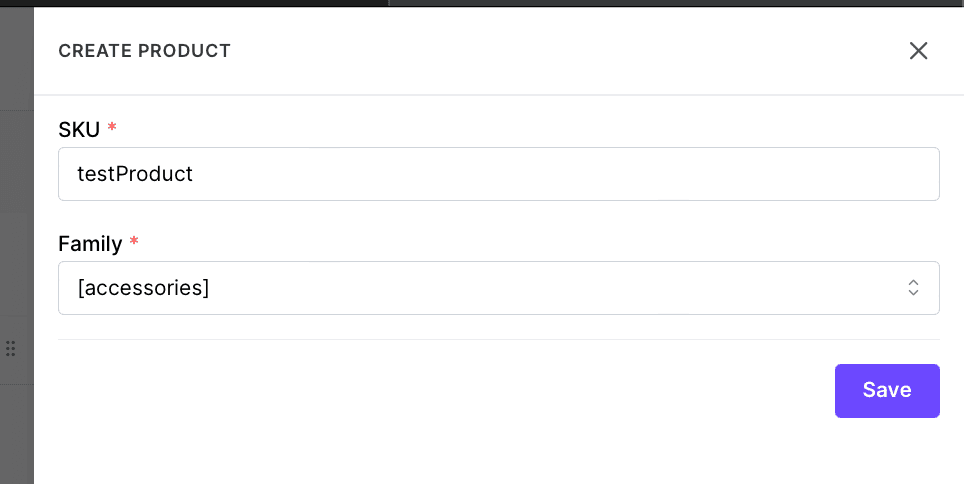PIM
How to create a Product in PIM
Written By: Evren Bacak
Last Updated on June 19, 2023
To create a product in the PIM module, follow these steps:
Access the PIM module and go to the Products section.
Look for the "+Create" button located in the top right corner of the page. Click on it
In the product creation form, select "+Product" as the product type.
Enter SKU and family: In the product creation form, you will typically be prompted to provide the SKU for the product. Additionally, you will need to select or specify the attribute family that the product belongs to. Attribute families define the set of attributes that are associated with the product.
Fill in the product attributes: After entering the SKU and selecting the family, you will see a form or interface where you can fill in the product attributes. These attributes may include details such as product name, description, pricing, images, categories, and other relevant information as required by the selected family .
Save the product: Once you have filled in the desired attributes, click on the "Save" button.