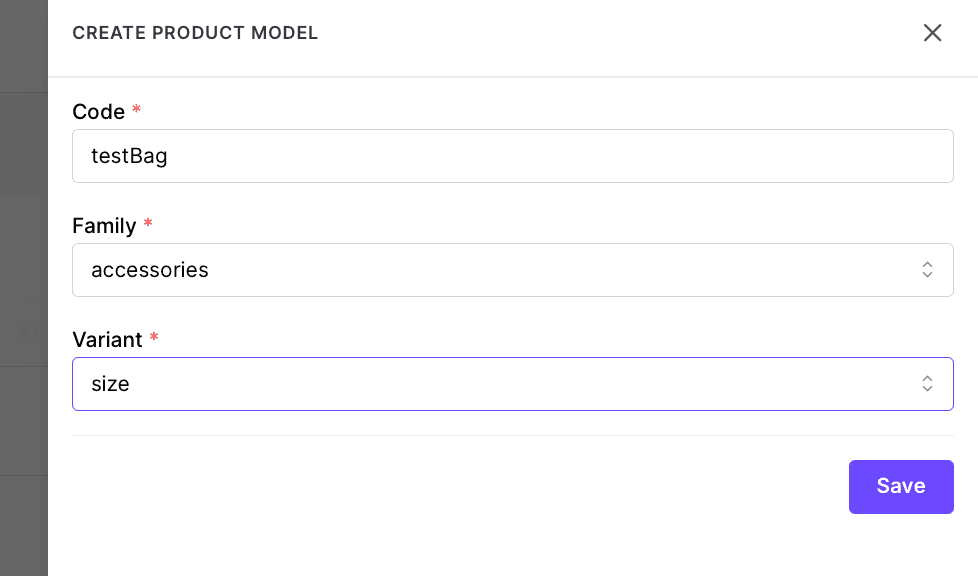PIM
How to create a Product Model in PIM
Written By: Evren Bacak
Last Updated on February 22, 2024
How to create a Product Model in PIM?
To create a Product Model in the PIM, follow these steps:
Access the PIM and navigate to the Products section.
Look for the "+Create" button located in the top left corner of the page. Click on it to initiate the creation process.
In the product creation form, select "+Product Model" as the product type.
Enter the product model code: Provide a unique identifier or code for the product model.
Select the family: Choose the appropriate family that the product model belongs to. This defines the set of attributes associated with the product model.
Enter variant information: Provide variant information related to the product model. Variants represent different variations of the product based on attributes such as size, color, or other distinguishing factors.
Once the necessary information is entered, proceed to save.