User & Projects
Creating an Account
Written By: Evren Bacak
Last Updated on February 21, 2024
There are 2 ways to start using the Mircate system.
Registration: To register, please visit https://www.Mircate/ and click on the "Create new account" link
On the subsequent screen, enter your user details as requested. It is important to provide a valid email address during registration, as this will be used for account communication and password recovery.
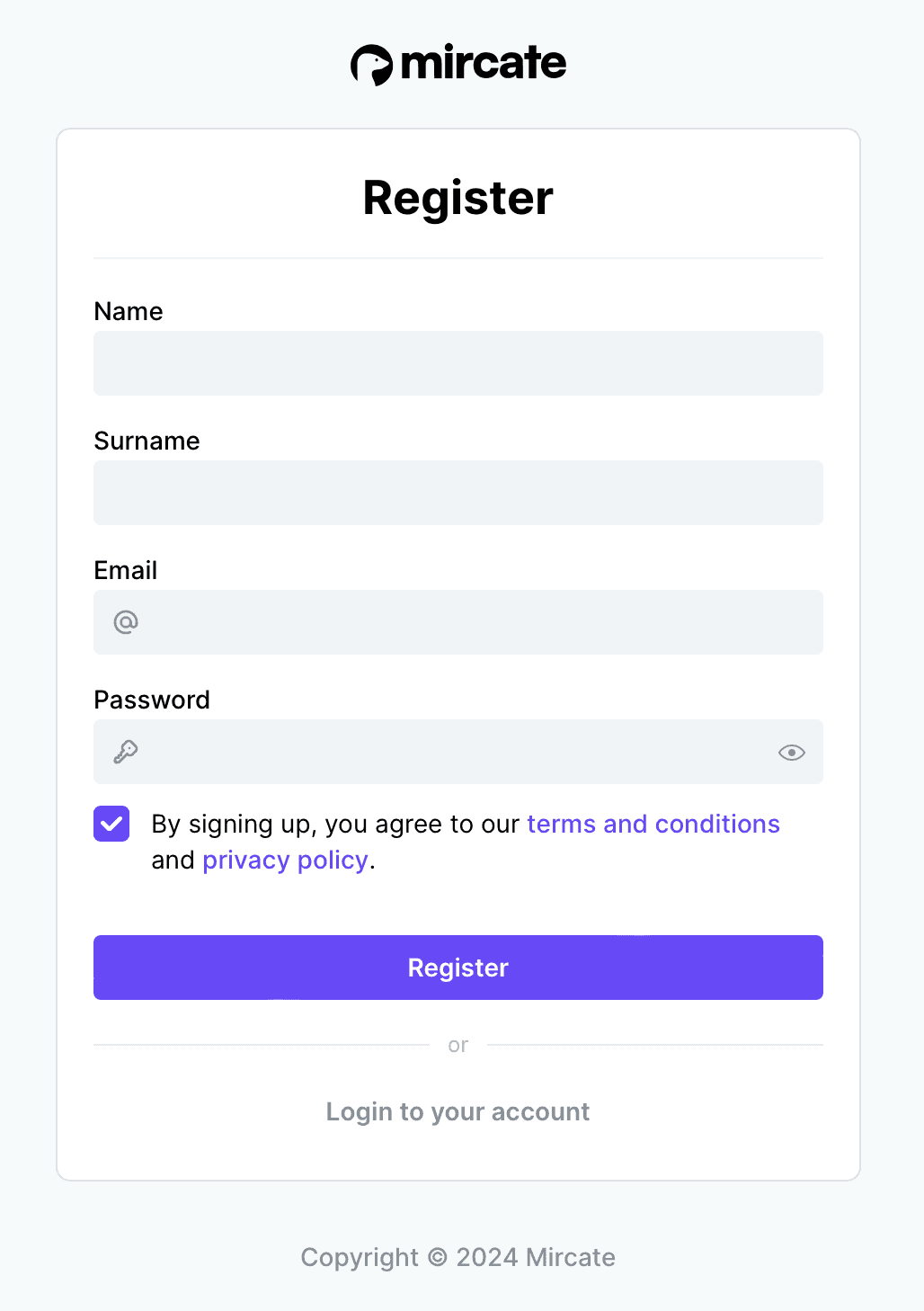
Once you have successfully completed the registration process, you will receive an email notification asking you to verify your email address. To finalize the registration, simply click on the link provided in the email and follow the instructions to verify your email address.
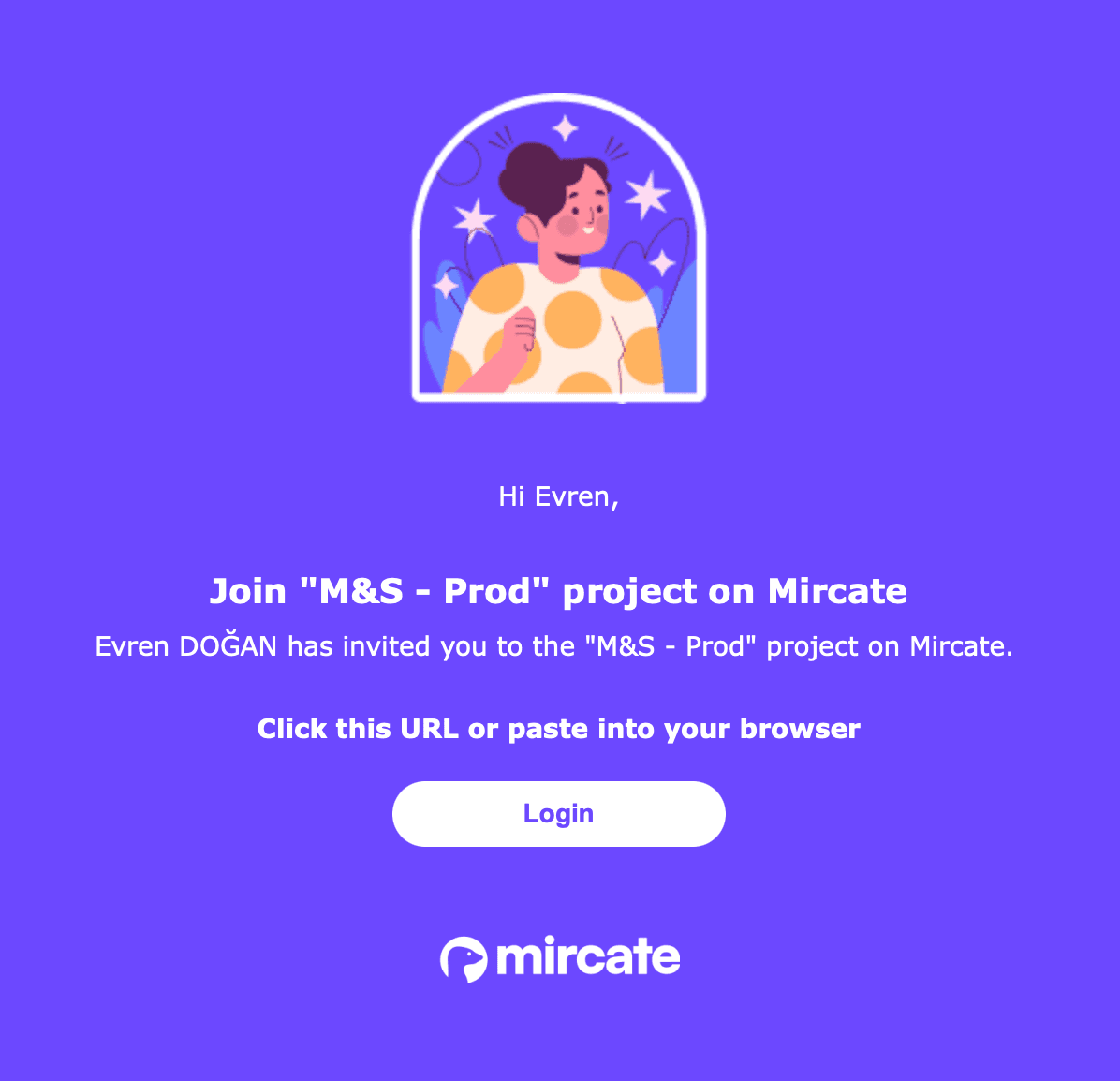
Invitation: You will receive an invitation to create an account at your provided email address.
The invitation email will contain a link that will direct you to the account registration page on Mircate. Please note that only account owners and administrators have the ability to invite users via email for collaboration purposes.
Once you have completed the registration process, you will receive an email asking you to verify your email address. To finalize your registration, simply click on the link provided in the email and follow the instructions to verify your email address. This step is necessary to complete the registration process successfully.
What happens if I don’t verify my email ?
Unless your email address is verified you can not create a project.