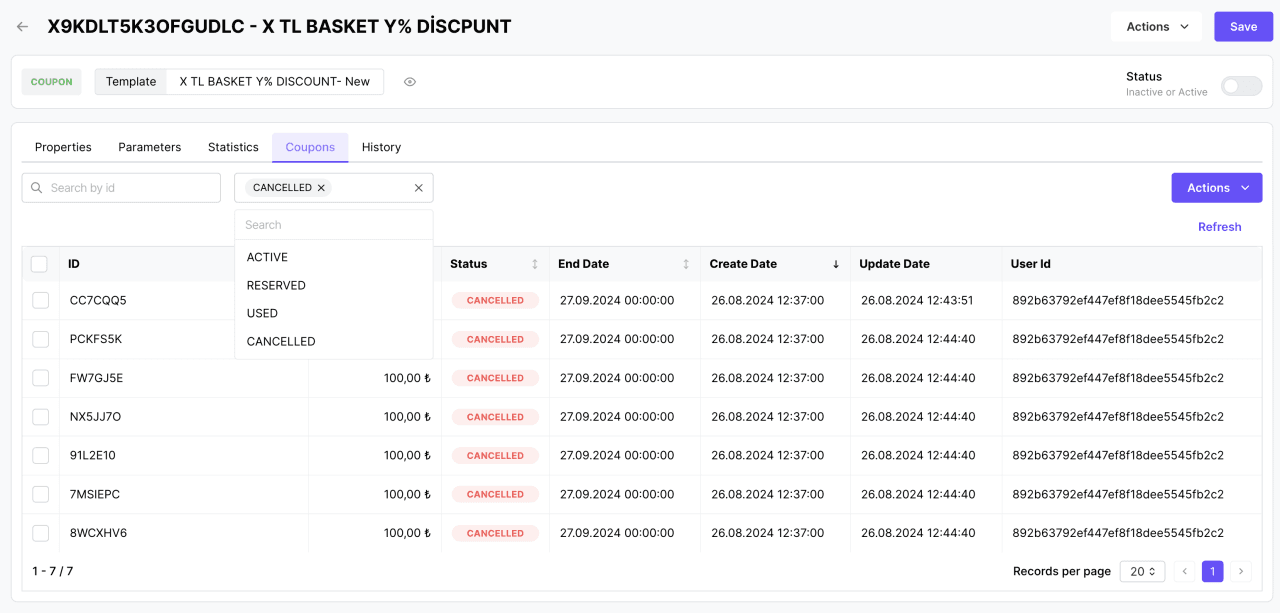Promotion
Filtering Coupons
Written By: Asel Demirdağ
Last Updated on March 1, 2024
Go to the "Coupons" tab within the promotion. Use the "Filter by Status" option in the top corner of the listed coupons to filter them based on their status, such as active, reserved, used, and canceled. This will allow you to list coupons in the desired state, making it easier to manage and view coupons according to the criteria you set. You can export your filtered coupons by applying one or more status filters.