Loyalty
How to Delete and Copy an Earning Rule?
Written By: Asel Demirdağ
Last Updated on September 3, 2024
To delete an existing earning rule, click the "Actions" button in the upper right corner. Then, click "Delete" to remove the earning rule from the current page. You can access the deleted earning rules by filtering with the "Deleted" filter on the earning rule page.
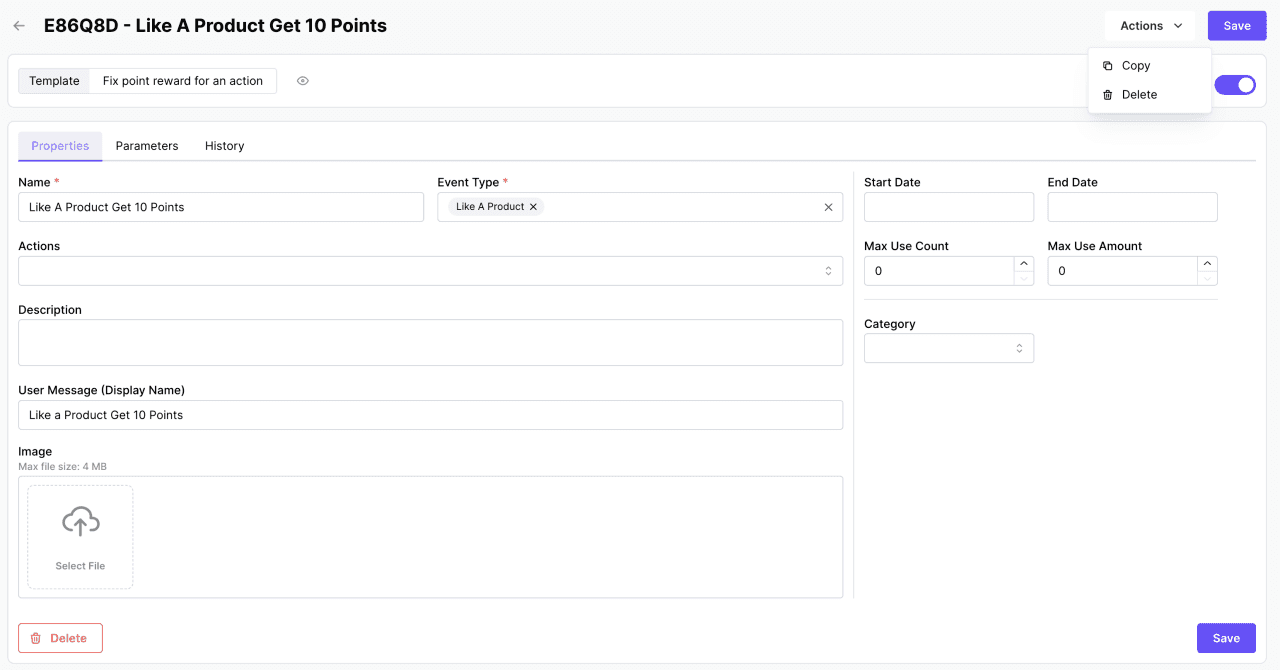
Press the "Actions" button in the upper right corner of the current earning rule. When the "Copy" option is selected, a new earning rule will be created with the new ID.