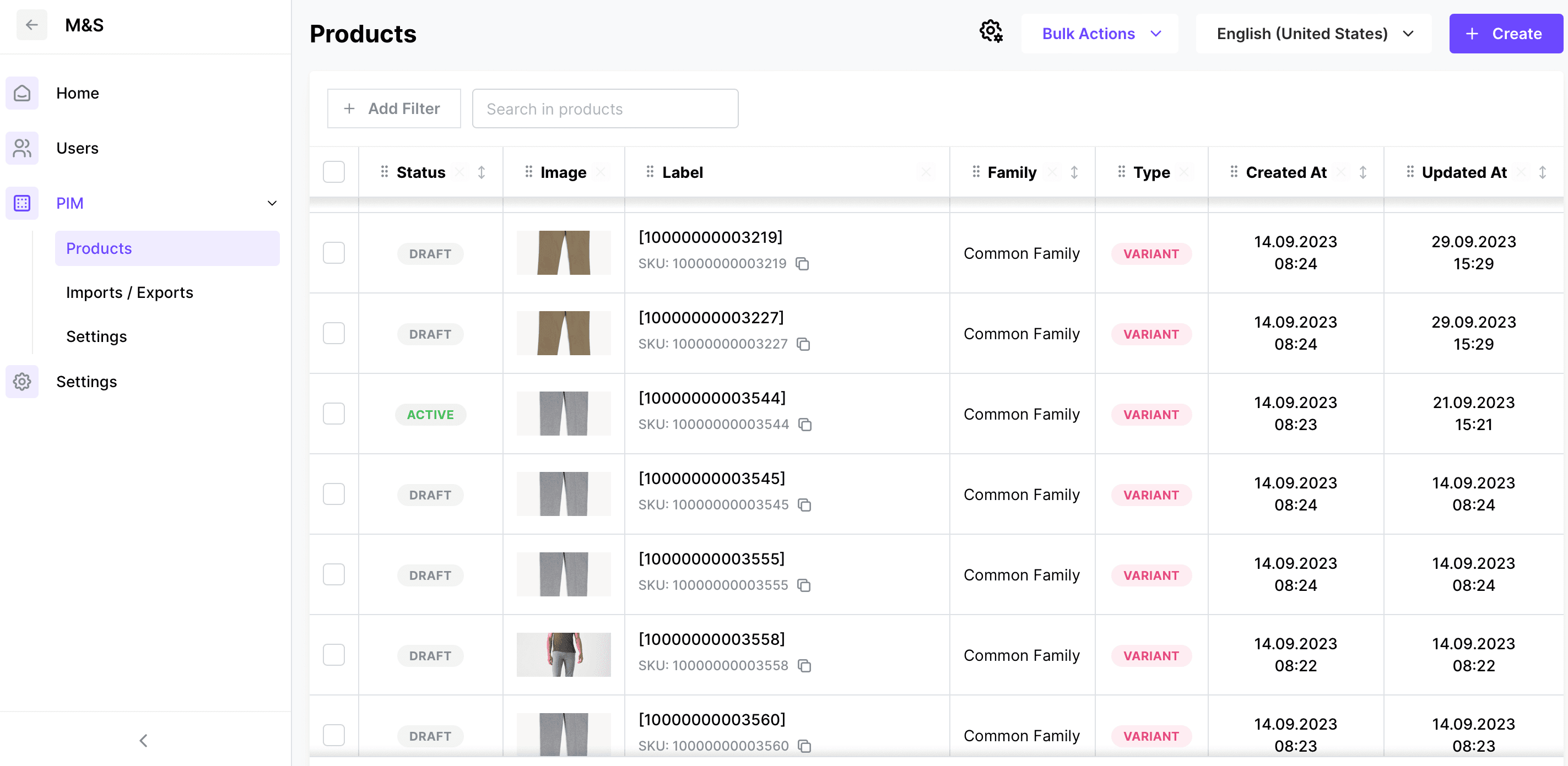PIM
How to see the Products in PIM
Written By: Evren Bacak
Last Updated on June 19, 2023
Access the PIM module and navigate to the Products section
View the product list: On the Products page, you will see a list of products displayed in rows. You can scroll through the page to view all the products.
Navigate through the products: If the list of products spans multiple pages, you can use the pagination options located at the bottom of the page. Click on the page numbers or the arrow buttons to navigate through the products.
Understand the columns: The product information is organized into columns, displaying various details for each product. The columns typically include:
Status: Indicates the current status of the product, such as active,deactive
Id: The unique identifier assigned to each product.
Image: Displays an image associated with the product.
Label: Any text attribute can be set as label of the product
Family: The product family it belongs to.
Type: Indicates the type of the record .
Created At: The date and time when the product was created.
Updated At: The date and time of the most recent update to the product.